What is our digital learning strategy?
Christ’s College is a 1–1 laptop school.
While teachers rely on a range of communication and work methods in class, the integration of technology into the classroom allows our students to develop their digital literacy in the everyday context. While learning course content, students are also learning how to navigate the online world, including the validity of resources, ways to access facts and opinions, and opportunities to enhance their work in digital tools.
Our Digital Services Team supports our teachers and students through our Learning Management System: Schoolbox, Google Workspace for Education, and many other online tools such as Hapara Teacher Dashboard and Exam.net.
-
Student laptops
Boys entering College in 2026 are required to have one of the following laptops.
A 2020 or later MacBook Air with a minimum of 8GB memory and 256GB storage, with the latest release of macOS Sequoia or macOS Tahoe installed.
A 2020 or later MacBook Pro with a minimum of 8GB memory and 256GB storage, with the latest release of macOS Sequoia or macOS Tahoe installed.
The MacBook must also have sufficient battery life to last the school day.
Year 9 students are required to have GarageBand installed for music classes. GarageBand can be downloaded here.
(Older model MacBooks will not be able to run Apple’s latest version of macOS or applications used at College)
In addition to the laptop, the following is also recommended:
A hard case or sleeve (these can be purchased at the Uniform Shop) to protect the MacBook while it is used at College.
A backpack which has enough room to carry the MacBook in.
A backup USB flash drive - to be left at home but used to back up any files stored on the MacBook.
Insurance cover for potential damage - there are laptop insurance policies available from various sources.
We also recommend that the MacBook have an extended warranty. This does not have to be an Apple warranty; third-party warranties are available.
We encourage the boys to take responsibility for managing their laptops, and we provide opportunities to assist them through our classroom programmes and our Digital Services help desk.
-
Recommended software
College will provide the software required to support learning, including the Adobe suite for all boys. We provide Sibelius software for senior music students.
Other commercial software, for which College has student licences, will be provided on a needs basis, depending on the course. The installation of licensed software requires additional software to be installed on student laptops, which allows College to manage licensing requirements.
College makes extensive use of the Google suite of applications, which are accessed online. These are free, and the files automatically save and can be accessed from any computer. They can also be easily shared with teachers. This means that if a boy's computer is out of action, he can access his files from another computer or laptop.
Keeping software up-to-date will be the boys’ responsibility.
-
What happens to College-owned software when a boy leaves school?
College-licensed software must be removed from the laptop when a boy leaves College, or is no longer undertaking a course for which the software is required. College provides software that assists us in managing this process.
-
Taking care of laptops
Boys need to ensure their laptop is securely locked in their House locker when not in use. This includes during assembly or Chapel, and when they go to sport. We encourage all boys to have the screensaver lock and tracking software, which uses Apple iCloud, enabled (College will provide information on how to do this). This feature allows tracking of a misplaced or stolen device if it is connected to a wireless network.
Boys should ensure their laptop is carried in a protective sleeve or backpack. If in a backpack, it should not have a stack of books weighing against it, as this has been known to damage a laptop screen.
Boys should always respect other boys’ property and make sure they are never in a situation where their actions will damage either their own or another’s laptop.
-
Charging and backups
Charge the laptop every night. All boys are expected to bring a charged laptop to College each day. We do not want boys bringing chargers to College.
Occasionally, boys will need to run software updates on their laptops. This can be done at home, with an internet connection.
Boys should regularly back up their laptops if they are storing files. We encourage boys to use cloud-based Google Drive for written work.
-
What happens if my son’s laptop is damaged and away for repair?
College has a limited number of Chromebooks available for a short-term loan, for those boys who have a laptop away for repair. The device may not have all the functionality of their usual laptop and availability depends on the course your son is taking.
-
How does my son connect to the College network?
College has an extensive wireless and wired network, covering all classrooms, and being expanded to cover other areas, including dayboy and boarding Houses, as well as external areas around the campus. Boys’ connections to the wireless network are monitored and filtered to prevent access to inappropriate sites. Connection to the wireless network is a simple process and Digital Services staff can assist when boys have trouble connecting.
Boys in the boarding Houses also have access to College’s wired network.
-
How will my son learn to use his laptop to support learning?
After an initial induction at the start of the year, instruction around laptop use is built into the daily learning programme. Software and systems are standardised across the school so that boys are able to apply the lessons from their initial classes into their daily learning habits. Teachers have ongoing professional development in integration of digital tools for learning to assist the boys in making the most of their laptops in the classroom.
-
Do I need internet access at home?
Internet access at home is preferable, as we encourage students to make effective use of cloud-based learning solutions such as Google Docs – although, with the right setup, these tools can be used offline. An internet connection also provides access to College’s online resources, including its online prep app.
-
How do I know my son will not access inappropriate material?
College has a filtered and managed internet connection and we block all objectionable material. College also runs a series of digital citizenship courses for boys and for parents. These courses are aimed at not only developing good digital learning skills (Digital Literacy), but also cover the safe use of the internet and social media. Parent courses provide information on how you can support appropriate use of technology at home. Sites such as OpenDNS (https://www.opendns.com/) provide tools for parents to manage access at home, if needed. Apple’s OS also has built-in management tools. However, it is important that these tools do not interfere with the boys' need to load educational software and use their laptops at College.
-
Distractions and gaming
One of the challenges we face with the laptop programme is the potential distractions the boys may face when using laptops. College has a clear policy on gaming during the day — we do not allow it. We also have a clear policy on acceptable use and all boys sign this document. Our expectation is that boys are here to learn and we expect them to focus fully on their learning while at College.
Any gaming will be strictly for leisure after school, unless specifically sanctioned as part of a course or other activity. We expect boys to be balanced in their use of the laptop and other approaches to learning, both at College and at home. College can provide guidelines on the good use of laptops at home, which also includes advice on how to manage the time your son spends on his laptop.
-
Christ’s College Parents’ Guide to safe laptop and internet use
College provides this guide to support parents who may be concerned about their son's use of his laptop, including use of the internet at home. The internet can provide a range of opportunities to support learning, but it does have its pitfalls – some of which can be more menacing than others. Common sense and a responsible attitude go a long way to ensuring safe use.
As a parent, you may need to develop a policy for home which outlines your rules for use of the laptop and access to the internet. The rules and guidelines you put in place for a boy in Year 9 will differ from those for a boy in Year 13 — with maturity comes responsibility. With trust also comes responsibility.
Boys will often work on prep and assignments in their bedrooms. It is not always possible for them to work in a family area where you can monitor access and provide support and guidance, but a family-based area is recommended, especially when there is unrestricted access to the internet.
Boys are easily distracted. Some games which can be easily downloaded from the internet have age restrictions. Talk to your son about what you believe is appropriate and what is not. A balanced approach to laptop use for education is important. Using a laptop to watch movies or play games for long periods is not healthy for growing teenagers. Research also shows that exposure to screens immediately before bed can limit the quality and immediacy of sleep — affecting the circadian rhythm. It is recommended that a minimum of 30 minutes of non-screen time is adopted before sleep.
The amount of time on the computer needs to be monitored — more than two hours a night would be of concern. This will vary depending on your son’s age, as senior boys may well have more assignments and prep than juniors.
For younger boys, you may need to put in place parental controls, using either macOS parental controls or PC or Mac software, such as K9. However, care needs to be taken that boys still have access to their laptops for school work during the day.
Responsible use of social media, illegal torrent downloads and copyright are all aspects of digital citizenship taught at College, via workshops, talks and online material. Leaving a negative digital footprint can affect future employment and education prospects. It is something we need to teach the boys to avoid.
Internet safety requires you to continue to monitor your son's online life. Stay as involved as you can and inject your own values to counteract some of the less desirable aspects of the internet. Much of what your son discovers and contributes to online can be positive and enriching — as long as he plays by the rules. If not, his privacy, reputation and even physical safety could be at risk.